RPA vs AI Automation: Which One Do You Need?
Automation is changing the way businesses work, helping teams save time, reduce costs, and eliminate repetitive tasks. But not all automation is the same. Two popular options are Robotic Process Automation (RPA) and AI Automation, and while they may seem similar, they solve different problems.
If you’re wondering which one is right for your business, you’re not alone. In this blog, we’ll explain what RPA and AI automation are, how they differ, and when to use each. You’ll also learn about real use cases and how some companies use both together to get the best of both worlds.
What Is RPA (Robotic Process Automation)?
Robotic Process Automation (RPA) is a technology that uses software bots to mimic human actions in digital systems. These bots can perform repetitive, rule-based tasks like copying data, filling out forms, moving files, or processing transactions just like a human would, but faster and without errors.
RPA is best suited for processes that follow clear rules and don’t require human judgment. It works across existing applications without needing major system changes, making it a quick win for organizations looking to improve efficiency.
Common RPA Use Cases:
- Invoice and payroll processing
- Data migration and entry
- Customer service ticket routing
- Report generation
- Compliance and audit logging
In short, RPA is like having a digital assistant that handles repetitive back-office tasks, freeing up employees to focus on more valuable work.
What Is AI Automation?
AI Automation combines automation with artificial intelligence to handle more complex tasks that go beyond simple rules. Unlike RPA, which follows fixed instructions, AI automation can learn from data, recognize patterns, make decisions, and even improve over time.
It uses technologies like machine learning, natural language processing (NLP), and computer vision to automate tasks that require reasoning, language understanding, or data analysis.
Common AI Automation Use Cases:
- Reading and categorizing emails or documents
- Smart chatbots for customer support
- Predicting customer churn or sales trends
- Extracting data from unstructured content (like PDFs or scanned forms)
- Personalizing user experiences on websites or apps
In short, AI automation is like giving your software the ability to think, not just act. It’s ideal for tasks that involve judgment, variability, or large volumes of data.
RPA vs AI Automation: Key Differences
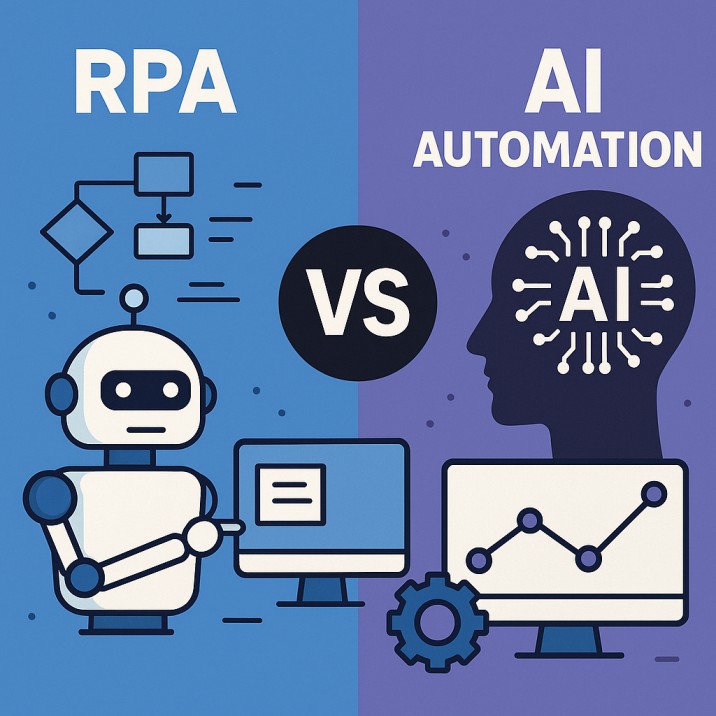
While Robotic Process Automation (RPA) and AI Automation are often discussed together in digital transformation conversations, they are fundamentally different in their capabilities, use cases, and business impact. Understanding these distinctions is crucial when deciding which one or a combination of both is right for your enterprise.
1. Nature of Technology
- RPA is rules-based. It mimics human actions by following predefined steps and instructions. Think of it as a “digital worker” that automates repetitive, structured tasks like data entry, form processing, or transferring files between systems.
- AI Automation, on the other hand, is intelligence-based. It mimics human thinking and decision-making. It uses technologies like machine learning, natural language processing (NLP), computer vision, and predictive analytics to analyze data, recognize patterns, and make complex decisions.
Example:
- RPA: Copy-pasting invoice data from email to ERP.
- AI: Reading and interpreting unstructured invoice formats using OCR and ML, then validating them automatically.
2. Input Type
- RPA thrives on structured data organized in rows and columns like spreadsheets, databases, or forms.
- AI Automation handles both structured and unstructured data, such as emails, scanned documents, audio files, social media posts, and chat transcripts.
Use Case:
- RPA: Extracting customer name and ID from a standardized form.
- AI: Extracting sentiment or intent from a customer complaint email.
3. Decision-Making Ability
- RPA does not have decision-making capabilities beyond “if-then” logic. It cannot adapt to changes unless explicitly reprogrammed.
- AI Automation can learn, adapt, and make data-driven decisions. It improves over time by learning from new inputs or feedback.
Use Case:
- RPA: Flagging a missing field in a form and routing it for manual review.
- AI: Predicting why a claim might be denied based on historical trends and suggesting corrections.
4. Flexibility and Scalability
- RPA is relatively rigid. Any change in process flow or interface (like a UI layout update) may require reconfiguration or reprogramming.
- AI Automation is adaptive. It can continue operating even with variations in input formats or environments, especially when trained to handle uncertainty.
Impact:
- RPA is ideal for static environments.
- AI suits dynamic environments where data and context constantly evolve.
5. Speed of Implementation
- RPA tools are faster to deploy and show immediate ROI in tasks like automating invoices, employee onboarding, or report generation.
- AI Automation takes longer to implement due to training requirements, data preparation, and model validation, but delivers deeper insights and smarter outcomes over time.
Timeline:
- RPA: Weeks to implement.
- AI: Months to train and fine-tune.
6. Human Involvement
- RPA often requires human oversight when exceptions arise or inputs deviate from expected formats.
- AI Automation can reduce human intervention by making probabilistic judgments, learning from past decisions, and proactively identifying anomalies.
Example:
- RPA: Escalates anomalies to humans.
- AI: Flags anomalies, suggests root causes, and proposes fixes.
7. Integration Capabilities
- RPA integrates with legacy systems through UI-level interactions (screen scraping, keyboard emulation, etc.).
- AI Automation integrates through APIs, cloud services, and data pipelines, enabling intelligent orchestration across modern tech stacks.
Benefit:
- RPA can extend the life of legacy systems.
- AI drives modernization and future-proofing.
Which One Do You Need?
Choosing between RPA and AI Automation is not about which is better, but rather, which is better suited for your specific business needs, goals, and maturity level. Each has distinct strengths, and understanding where you stand will help determine the right fit or if a combination is the best route forward.
Choose RPA If:
- You have rule-based, repetitive tasks.
- Your data is structured and standardized.
- You use legacy systems that lack modern API integrations.
- You need quick wins and faster ROI.
- Your automation needs are transactional and volume-driven, such as:
- Copy-pasting data across systems.
- Generating reports.
- Processing claims or invoices with fixed formats.
RPA is ideal for operational efficiency, especially in back-office functions like finance, HR, and customer service.
Choose AI Automation If:
- Your processes involve judgment, prediction, or learning.
- You deal with unstructured data (emails, images, audio, documents).
- You need scalable intelligence, not just automation.
- You’re looking to augment human decisions with analytics and pattern recognition.
- Your use cases involve:
- Conversational interfaces (e.g., intelligent chatbots).
- Predictive analytics (e.g., churn, demand, or risk).
- Document understanding and classification.
AI is about adding “brains” to your processes, making them smarter, not just faster.
Conclusion
RPA and AI Automation serve different purposes. RPA is ideal for rule-based, repetitive tasks, while AI handles complex, data-driven decisions. The right choice depends on your business needs, process complexity, and goals. In many cases, combining both offers the greatest value.
Start simple with RPA, scale smart with AI and unlock true digital transformation.


