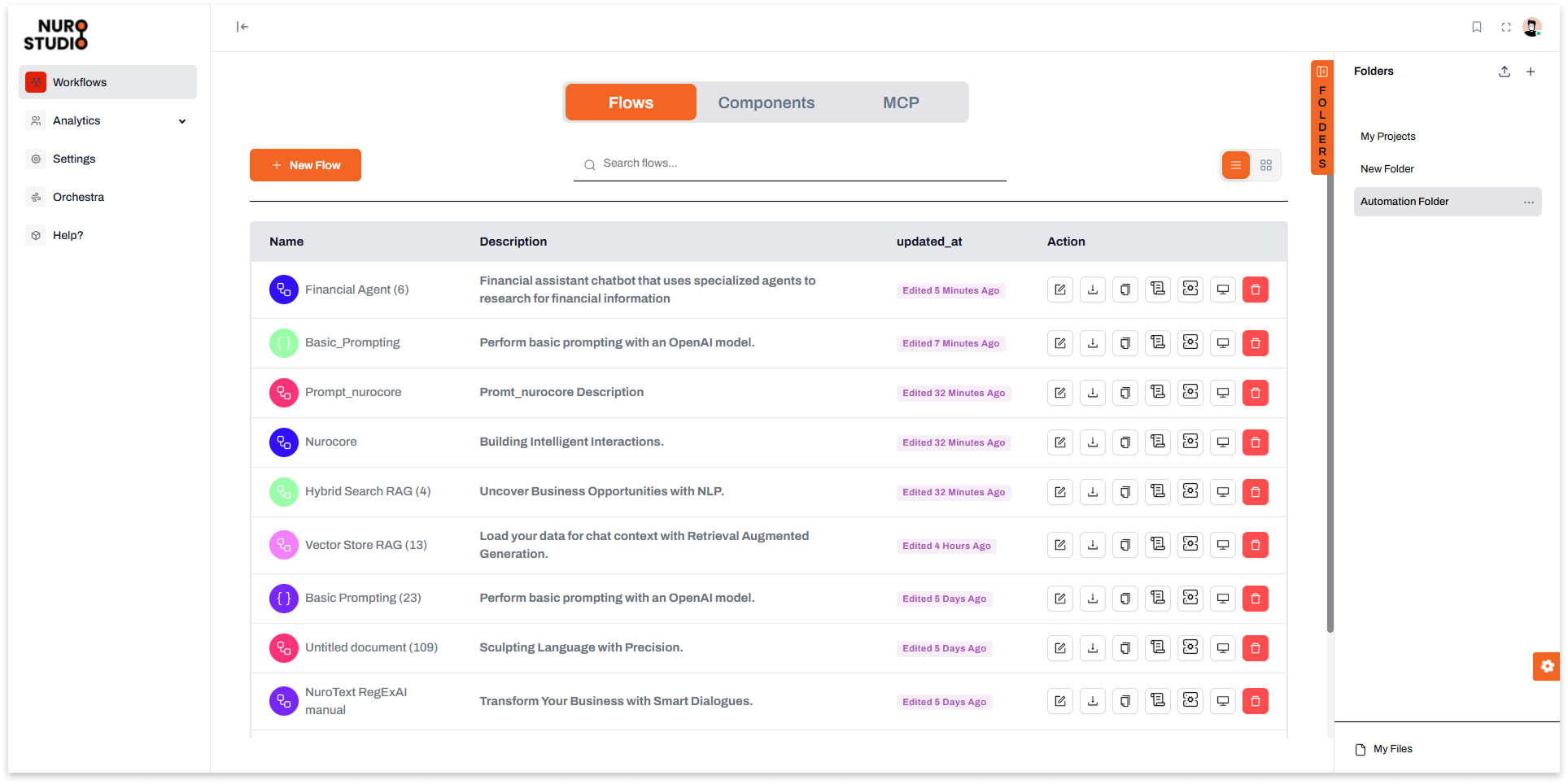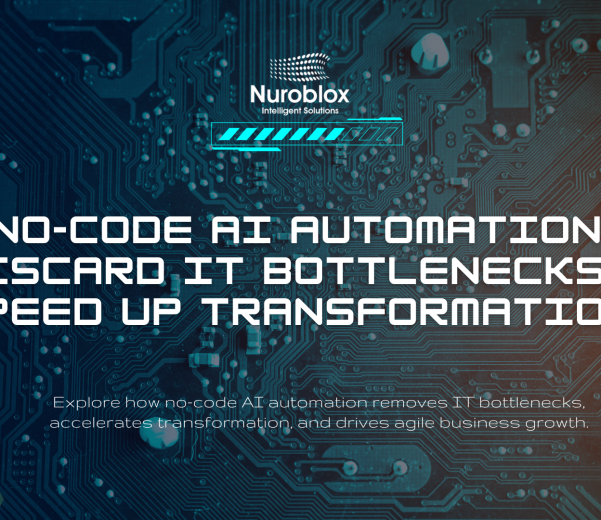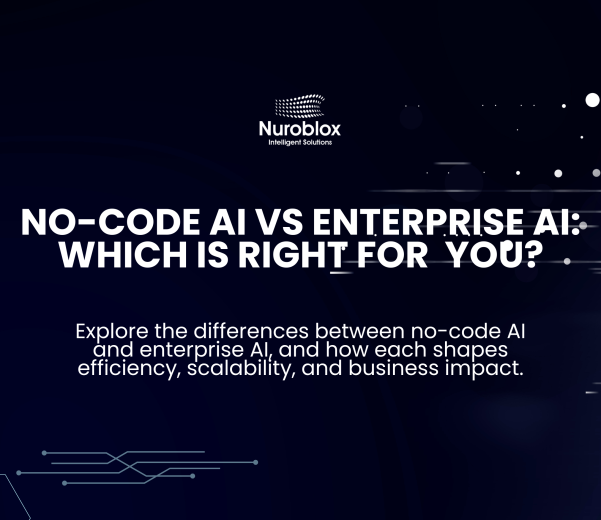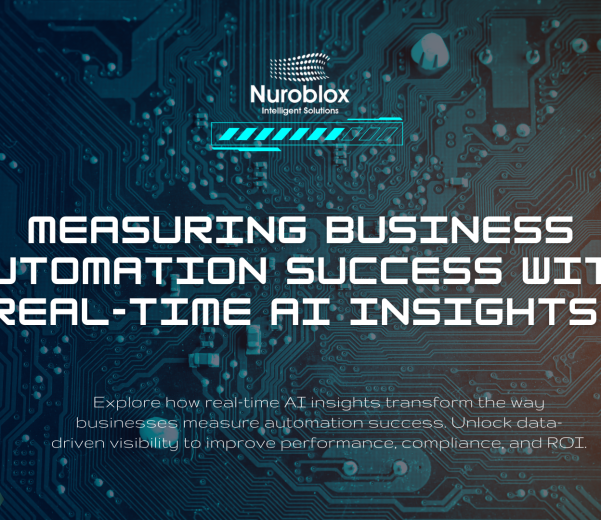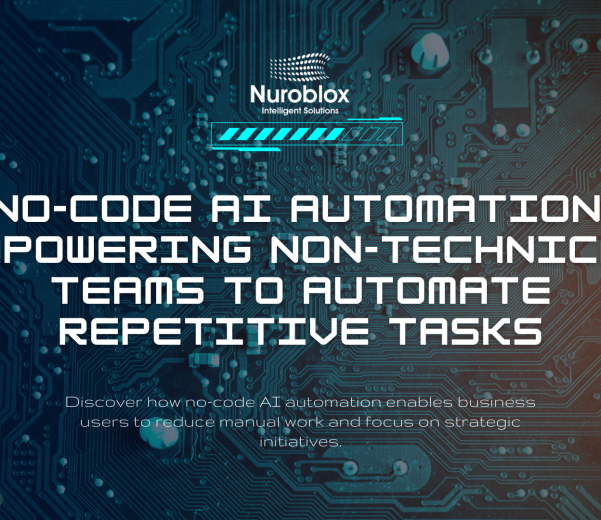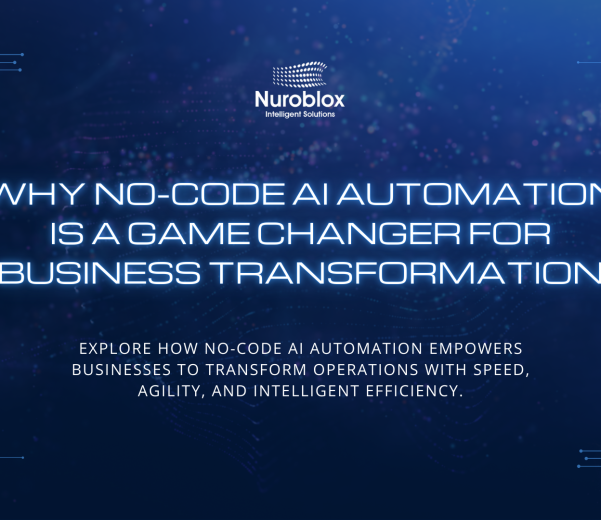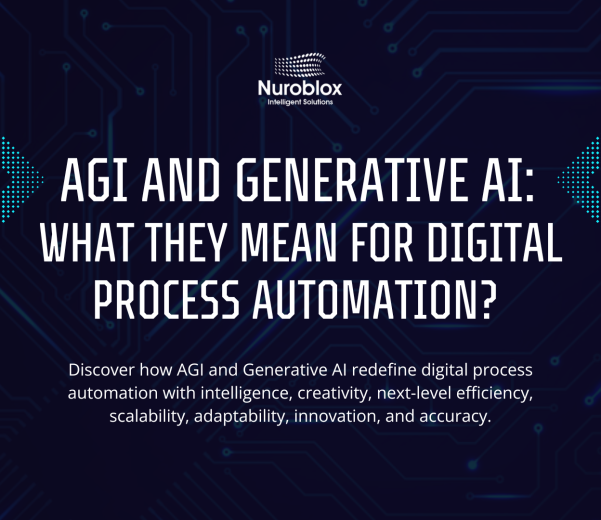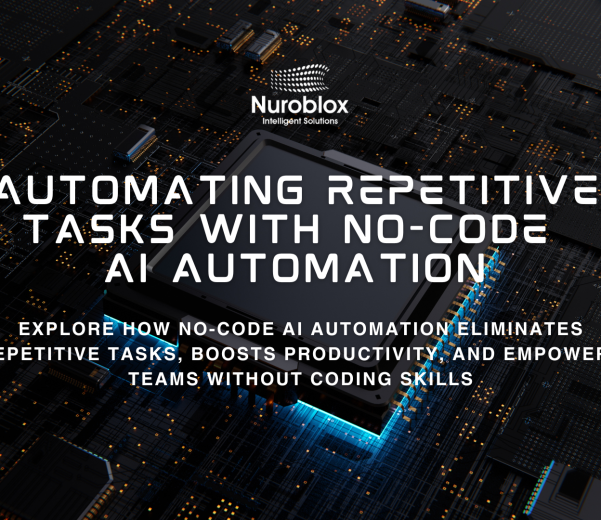No-code automation
- Home
- No-code automation
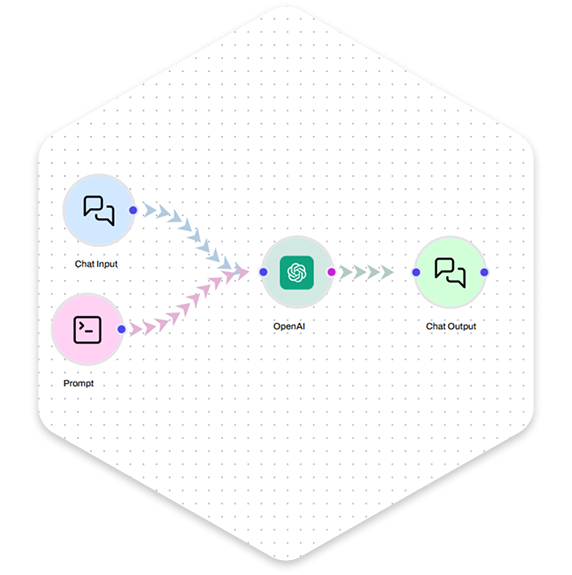
// ABOUT NO-CODE AUTOMATION
No-code Automation
Tired of spending time on repetitive, low-value tasks that drain your focus and energy? No-code automation lets you hand off those everyday chores to digital tools no programming required. Free up your schedule and focus on what really matters by letting automation do the heavy lifting.







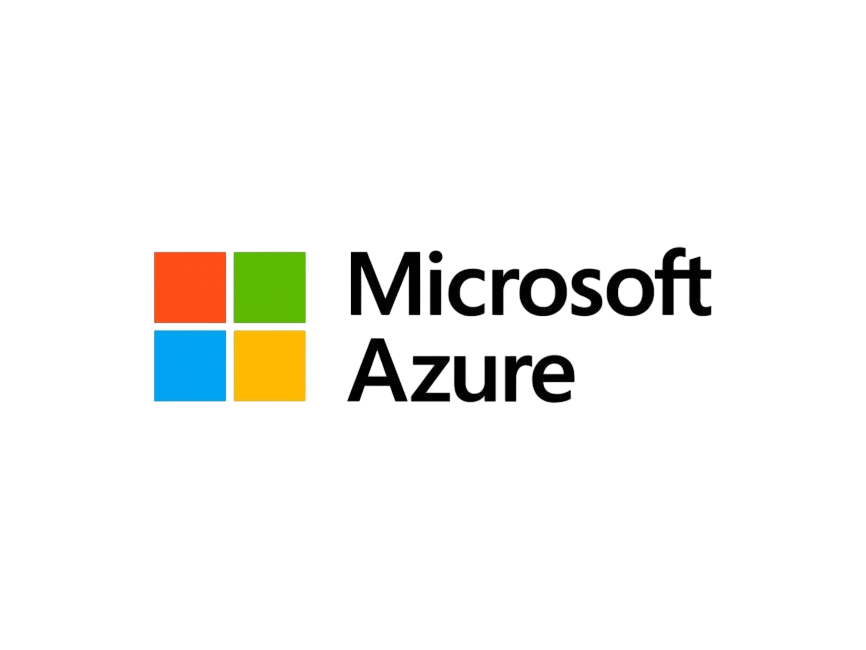

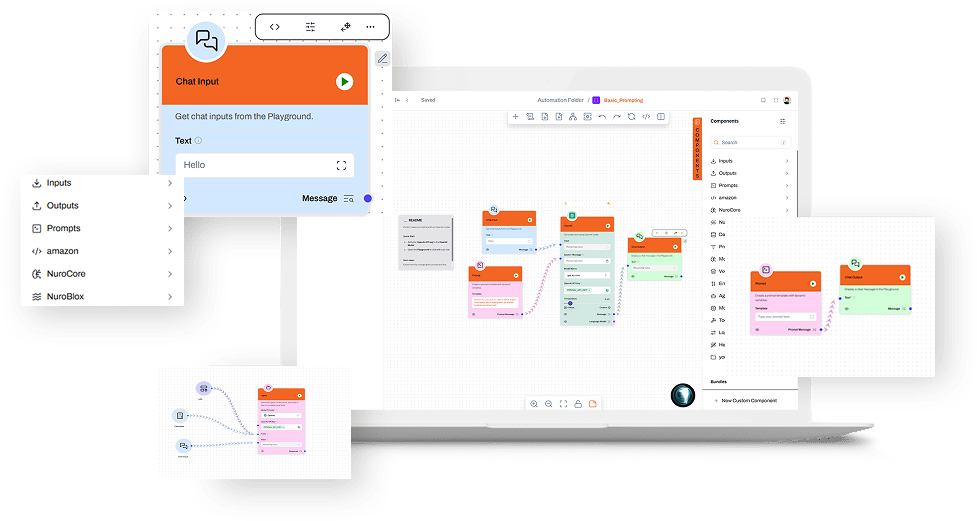
What is No-Code Automation?
No-code automation refers to the use of platforms that allow users to create automated workflows without writing any code. These tools typically feature user-friendly interfaces such as drag-and-drop builders or visual flow designers. That make it easy to design and deploy automations.
Types of No-Code Automation Interfaces
Prompt-Based Interfaces
These platforms allow users to describe their desired automation using natural language-either through text or voice input. The system interprets the prompt and automatically generates a workflow based on the user's instructions.
Template-Driven Text Interfaces
This method uses pre-configured text blocks or modular statements that users can combine and customize. It offers a guided, text-based approach to creating automations without writing code.
Visual Drag-and-Drop Interfaces
One of the most popular methods, visual interfaces, let users build automations by dragging and dropping components into a flowchart-like workspace. This approach makes it easy to map out processes and see the entire workflow at a glance.
Visual Drag-and-Drop Interfaces
One of the most popular methods, visual interfaces, let users build automations by dragging and dropping components into a flowchart-like workspace. This approach makes it easy to map out processes and see the entire workflow at a glance.
Benefits of No-Code Automation
programming knowledge, they empower users across all departments to create powerful workflows efficiently and independently.
User-Friendly Design
No-code tools are built for simplicity. With visual editors, templates, and guided workflows, users with no technical background can easily design and implement automation soften without IT support.
Cross-Team Scalability
Once a workflow is built, it can be replicated or shared across teams and departments, encouraging a culture of innovation and reducing duplicated efforts. This scalability enhances operational consistency.
Reduced Dependency on IT
No-code platforms help relieve pressure on IT teams by enabling business users to handle their own automation needs. IT can then focus on more complex or mission-critical initiatives.
Time and Efficiency Gains
Automating repetitive tasks allows employees to focus on strategic work. By reducing manual input and human error, processes become faster, more consistent, and more efficient.
Faster Deployment and Agility
Without the need to write code or wait on development teams, automations can be created and updated in real time. This agility enables organizations to respond quickly to new challenges and opportunities.
Cost-Effective Automation
Traditional automation can be expensive and time-consuming to implement. No-code tools lower the barrier to entry, offering a more affordable way to integrate automation at scale without sacrificing flexibility or impact.
Reduced Dependency on IT
No-code platforms help relieve pressure on IT teams by enabling business users to handle their own automation needs. IT can then focus on more complex or mission-critical initiatives.
Cost-Effective Automation
Traditional automation can be expensive and time-consuming to implement. No-code tools lower the barrier to entry, offering a more affordable way to integrate automation at scale without sacrificing flexibility or impact.
We’re Here to Assist You and Address
All Your Questions Anytime!
Use Cases for No-Code Automation
No-code automation allows teams across an organization to streamline repetitive tasks without writing a single line of code.
Human Resources Automation
E-Commerce Automation
Finance Automation
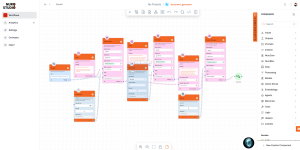
Simplified Onboarding & Document Management
Automate onboarding tasks like sending welcome emails, distributing HR documents, and scheduling training sessions. No-code workflows can also manage employee data entry, reducing manual work and ensuring accurate, up-to-date records across systems.

Order Processing & Inventory Alerts
Manage inventory levels, send order confirmations, and trigger shipping notifications automatically. No-code tools can also handle abandoned cart reminders or back-in-stock alerts to drive engagement and conversions.

Smarter Invoicing & Expense Handling
Choosing the Right No-Code Platform
Choosing the right no-code platform requires aligning its capabilities with your organization’s current needs and long-term goals.
Everyday Automation Made Easy with Nurostudio™
NuroStudio™ offers a quick and accessible way to get started with automation no IT support or coding skills required. Powered by Nuroblox, it enables users to build automations effortlessly, even with little to no technical experience. Leverage prebuilt templates, tap into existing organizational workflows, or use AI-driven guidance to create your own custom automations with ease.