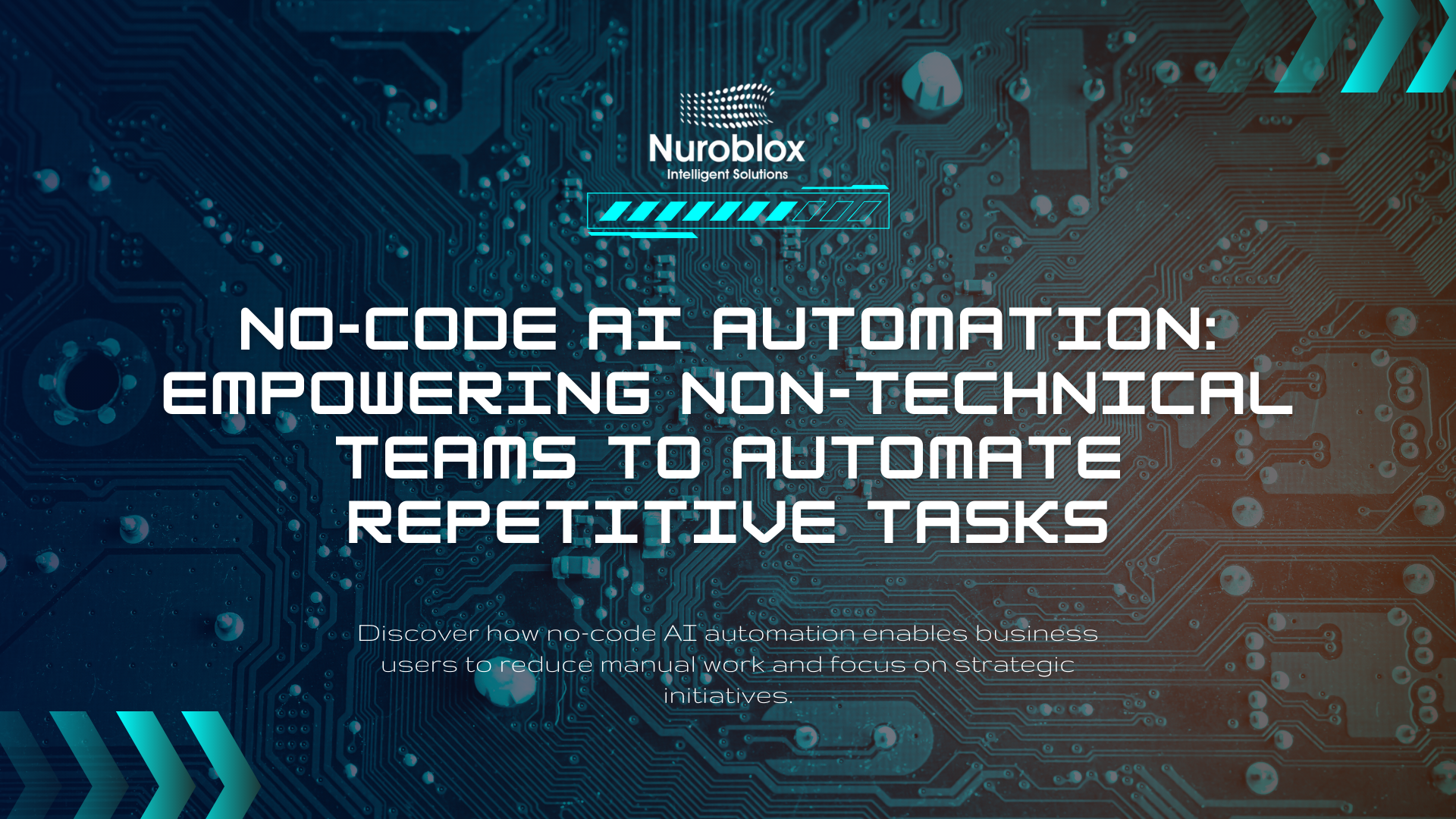No-Code AI Automation: Empowering Non-Technical Teams to Automate Repetitive Tasks
In today’s digital-first economy, businesses are under relentless pressure to maximize efficiency, reduce overhead, and pivot swiftly in response to market shifts. Yet, for most organizations, a major productivity roadblock remains: repetitive manual tasks consuming valuable time across non-technical teams. According to McKinsey, over 30% of tasks in 60% of occupations could be automated with existing technology. However, widespread adoption of traditional automation has historically been limited by the requirement for specialist coding skills, a significant barrier for marketing, sales, HR, and operations professionals.
No-Code AI Automation is radically changing this equation. With intuitive interfaces and pre-built smart modules, it unlocks the power of artificial intelligence and workflow automation for everyone, not just IT. This article examines how no-code AI platforms enable non-technical teams to eliminate tedious work, illustrates best-in-class use cases, highlights measurable business benefits, and outlines pragmatic implementation steps for forward-thinking enterprises.
What is No-Code AI Automation?
No-Code AI Automation refers to the use of platforms and tools that enable users to design, deploy, and manage AI-powered automations without writing a single line of code. These platforms combine drag-and-drop workflow builders, pre-trained AI models (like text classification, forecasting, or image recognition), and seamless integrations with business applications (email, CRM, ERP, etc.).
Why Does It Matter? The Business Case for No-Code AI Automation
Massively Expanding Access to Automation
No-code automation democratizes advanced technology, allowing non-technical staff to build their own solutions. For example, 58% of marketers already leverage AI-driven tools for content generation, campaign management, and analytics often without any engineering intervention.
Accelerating Speed & Agility
Custom automations can be prototyped and deployed in hours, not months. Businesses who implement no-code AI report a reduction in workflow build times by up to 70% compared to traditional IT-led development.
Unlocking Cost Savings
No-code platforms eliminate the need for expensive software developers and reduce the ongoing costs associated with manual labor and error correction. Small businesses have reported automating inventory management with no-code AI and seeing a 20% sales increase from better stock availability.
Tangible Productivity Gains
Many case studies highlight a 24% increase in team productivity and a 126% boost in gross sales following no-code AI deployment often realizing ROI within 8 weeks.
Fostering Innovation and Collaboration
Because non-technical teams can spin up, refine, and own automations, organizations see more experimentation, enhanced creativity, and tighter alignment between business units and IT.
Top Industry Use Cases for No-Code AI Automation
| Function | Example Automations (No-Code AI) | Impact can be |
| Marketing | Automated content creation, email campaigns, data analytics | 58% of marketers use AI; 126% sales uplift |
| Sales | Lead scoring, CRM updates, personalized follow-ups | Faster deal cycles, higher conversion rates |
| Customer Support | AI-powered chatbots, ticket triage, FAQ bots | 24/7 support, reduced manual workload |
| HR | Resume screening, interview scheduling, onboarding tasks | Accelerated hiring, better candidate matching |
| Operations | Inventory checks, reorder alerts, logistics optimization | 20% higher sales from smarter inventory |
| Finance | Invoice matching, expense approvals, fraud alerts | Fewer errors, improved compliance |
How No-Code AI Empowers Non-Technical Teams
Drag-and-Drop Simplicity with Real Power
Modern no-code AI platforms offer visual workflow designers, built-in AI model templates, and connectors to hundreds of popular SaaS apps. For example:
- Nuroblox – Automate cross-app workflows with AI-enhanced logic.
- Google AutoML, DataRobot – Deploy ML models via guided UI.
Key features –
- Intuitive, fully visual interfaces.
- Robust pre-built automations (from sentiment analysis to predictive forecasting).
- Built-in compliance, security, and monitoring dashboards for business governance.
Use Cases –
- Retail – Small retailer implements inventory AI that predicts demand and triggers orders – 20% sales increase, reduced out-of-stock events.
- Marketing Agency – Automated report generation saves hours weekly, enabling focus on strategy (rather than data entry).
- Healthcare Startup – Patient scheduling and reminders are automated, boosting satisfaction and freeing staff for care.
Key Benefits –
- User-Friendliness – Anyone can build automations with drag-and-drop modules in minutes.
- Scalability – Solutions grow with your business, add new workflows or integrate new data sources on-demand.
- Accuracy & Consistency – Automation reduces human errors in repetitive workflows, improving compliance and data quality.
- Visibility – Management dashboards ensure process transparency, performance monitoring, and quick troubleshooting.
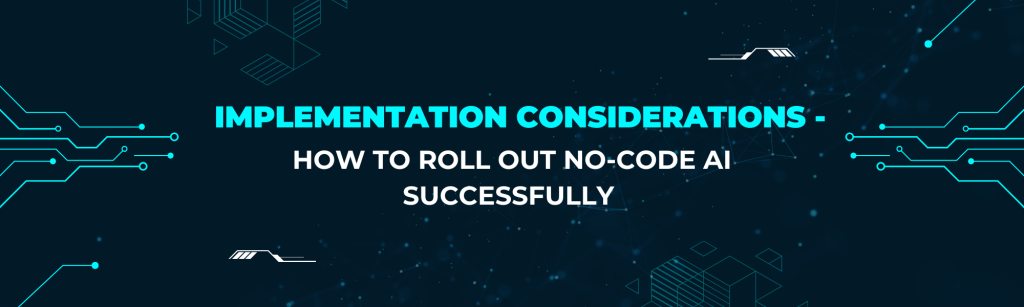
Step 1 – Identify the Right Use Cases
Target tasks that are –
- High-volume, repeatable, rule-based, and prone to manual errors.
- In marketing (content calendars, campaign metrics), sales (lead allocation), HR (candidate filtering), operations (order management), and finance (invoice processing).
Step 2 – Choose an Enterprise-Ready Platform
Evaluate –
- Security/compliance features for sensitive data (GDPR, SOC 2).
- Integration options with your core SaaS and legacy systems.
- Model governance, versioning, and audit trails.
Step 3 – Upskill Teams and Foster Experimentation
- Provide training in best-practice prompt engineering and workflow design.
- Encourage collaboration between business users and IT to maximize adoption and avoid shadow IT risks.
Step 4 – Launch, Measure, and Optimize
- Roll out one high-impact automation first. Monitor KPIs like hours saved, error rates, and business outcomes.
- Gather feedback, refine workflows, and scale up to additional departments.
Addressing Common Challenges
- Integration Hurdles – Choose platforms with extensive pre-built connectors and open APIs.
- Change Management – Overcome resistance by showing early wins, tangible time savings or sales growth.
- Security – Work with vendors who match your compliance needs and provide clear access controls.
- Governance – Set up dashboards and review processes to track usage, accuracy, and impact.
The Future – AI as a Co-Worker, Not a Replacement
“No-Code AI Automation is not about replacing jobs, but about empowering staff to focus on high-value, creative, and strategic work. As more business users become AI-augmented, the competitive gap will widen between organizations that embrace this change and those that remain mired in manual, siloed processes”