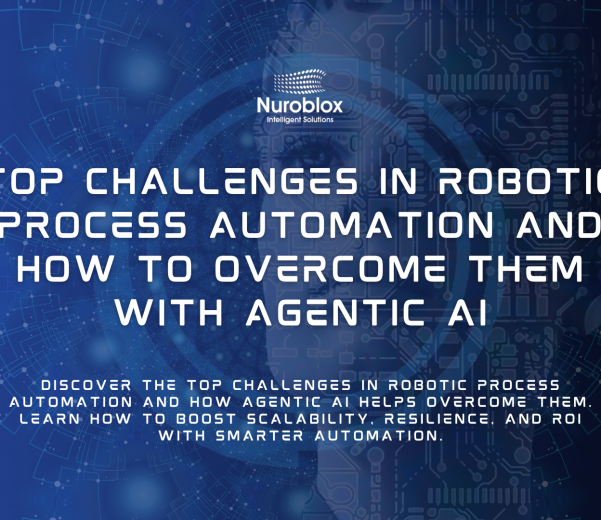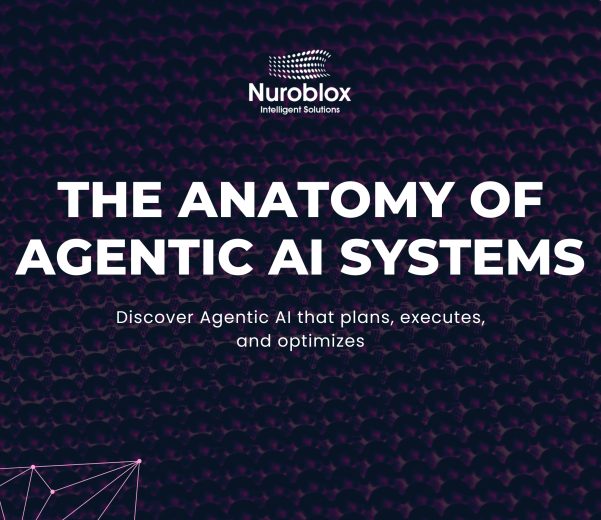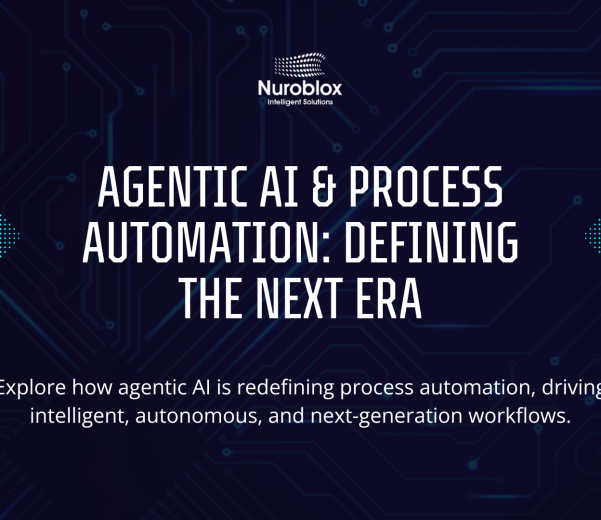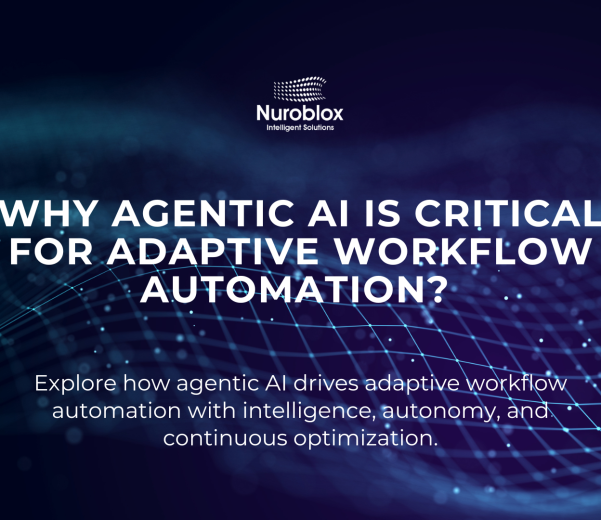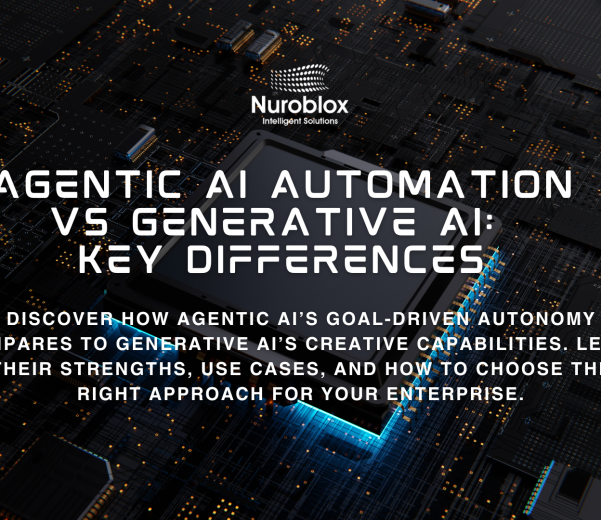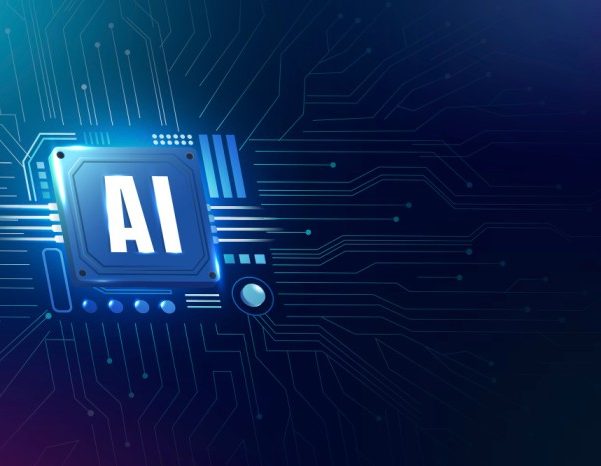AI Workflow Automation
- Home
- AI Workflow Automation

// ABOUT AI Workflow Automation
AI Workflow Automation
AI workflow automation is transforming the way businesses operate. By combining artificial intelligence with process automation, organizations can achieve higher efficiency, reduce errors, and scale operations seamlessly.







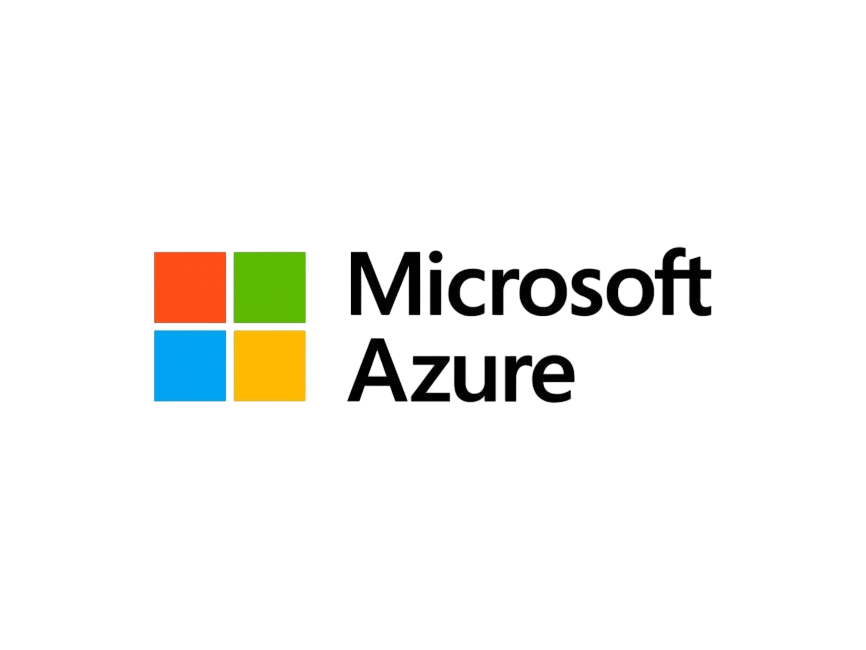


What is AI Workflow Automation?
Benefits of AI Workflow
Automation
Increased Efficiency
Automates repetitive and rule-based tasks to save time.
Error Reduction
Minimizes human error in data entry, approvals, and reporting.
Cost Savings
Reduces operational costs by optimizing workforce and resources.
Cost Savings
Reduces operational costs by optimizing workforce and resources.
How Does AI Workflow Automation Work?
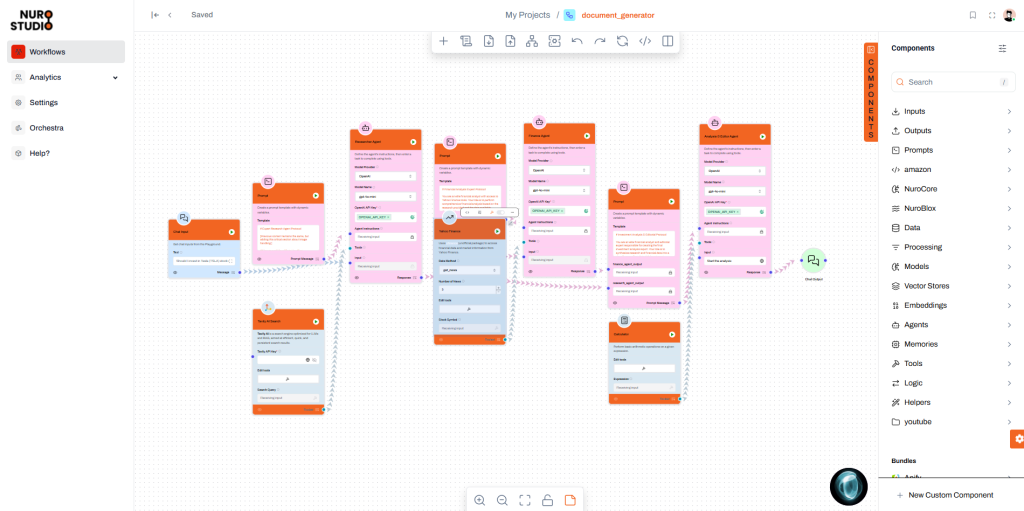
We’re Here to Assist You and Address
All Your Questions Anytime!
Key Features of AI Workflow Automation
- Drag-and-drop workflow builders with AI-powered recommendations.
- Intelligent task routing using rules and predictive analytics.
- Automated document processing and data extraction.
- Seamless integration with enterprise tools (CRM, ERP, HRM).
- Natural Language Processing (chatbots, sentiment analysis).
- Real-time dashboards and analytics for monitoring.
- Advanced compliance and audit capabilities.
Challenges of AI Workflow
Automation
High Initial Investment
Upfront costs may be significant for enterprise-level deployment.
Integration Issues
Legacy systems may not support AI-powered workflows easily.
Data Privacy and Security
Sensitive data handling requires strict compliance.
Data Privacy and Security
Sensitive data handling requires strict compliance.
Choosing the Right AI Workflow Automation Tool
Agentic AI is ushering in a major shift in how work gets done. With AI agents now capable of learning, reasoning, and managing complex tasks once reserved for humans, we’re witnessing the rise of a new digital workforce. This enables organizations to redesign processes, redefine human roles, and rethink how people and machines collaborate.